Cobra FRS.200 User Manual Page 1
Browse online or download User Manual for Two-way radios Cobra FRS.200. M i c ro Ta l k
- Page / 13
- Table of contents
- BOOKMARKS




Summary of Contents
The Family Radio Service StoryA1The Family Radio Service StoryEver wish you could talk to someone who wasn’twithin earshot? Like contacting ski partne
15Caring for Your MicroTalk RadioThe MicroTalk 2 Way Radio will give you years of service if cared for properly.Here are some suggestions:Caring for Y
C.TRANSMITTER UNIT NOMINAL LIMIT1. EFFECTIVE RADIATED POWER mW 500 3002. CARRIER FREQ.STABILITY I H Z 500 10003. MODULATION LIMITING 3.0 5.04. C
Vox MicVOX (Voice OperatedTransmitter) adapter allows youhands-free operation.MA-VOX $49.95Optional Accessories19Limite
Accessory Order Form20Subtotal(Tax if applicable) Shipping/handling$4.00Total Tax TableIllinois residents add 7%Cook Co. residents add .75% (7.75% to
Thank you for purchasing the Cobra FRS 100 2-way Radio. Properly used,this Cobra productwill give you many years of reliable service.Customer SupportS
How to Use Your Cobra M i c ro Ta l k 2 - Way Radio1Features of This Product• UHF FM Frequencies• No License Required• No Air Time Fees• Up To 2 Mile
Pull lock tab downto remove batterycover.Insert four “AAA”batteries.Positionbatteries accordingto po l a ri ty marki n g s.Operation3Operation2NoteBat
Select channel by moving the channel buttonup or down. Select either Channel A or B foroptimum clarity.Select ChannelTurn on the MicroTalk 2-Way Radio
Operation7NoteWhile PTT button isdepressed you cannot receive incoming calls.NoteYour incoming “Call” signallevel is dependent on yourunit volume s e
Operation9Operation8TalkConfirmationToneMicroTalk RangeYour Mi c ro Talk Radio has a range of up to 2 miles.This effective range can be shortened unde
115. Checking on travel-ing companions inanother car.6. Agree on a meetingspot after an event.Making Life Easier and Safer10MicroTalk 2-Way Radio Can
Frequency Range13FrequencyRangesExternal Microphone/Speaker Jack12NoteExternal microphone/speaker is not included withthe unit. See Accessories onpage
More documents for Two-way radios Cobra FRS.200
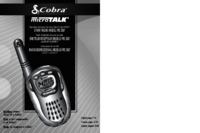



 (263 pages)
(263 pages)







Comments to this Manuals